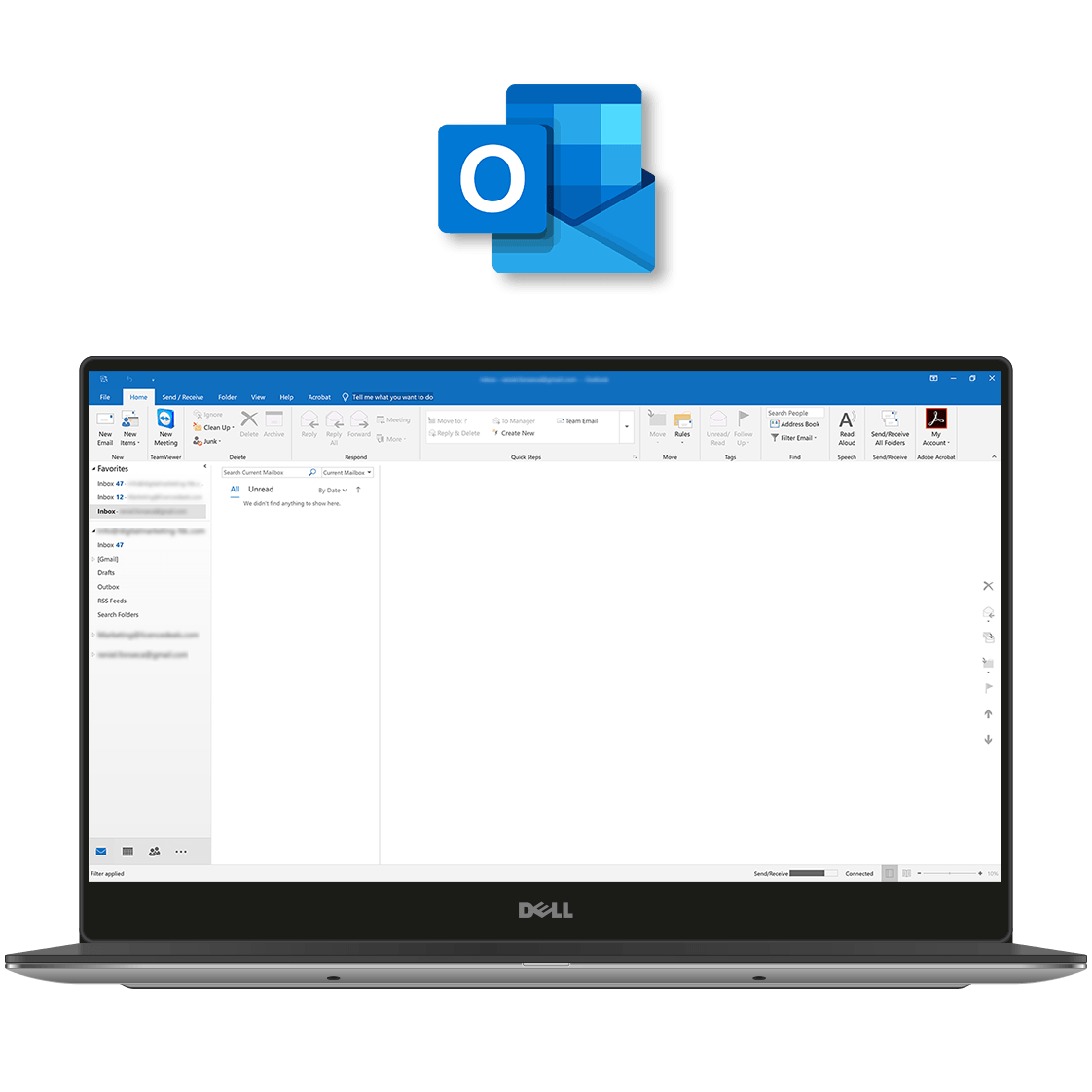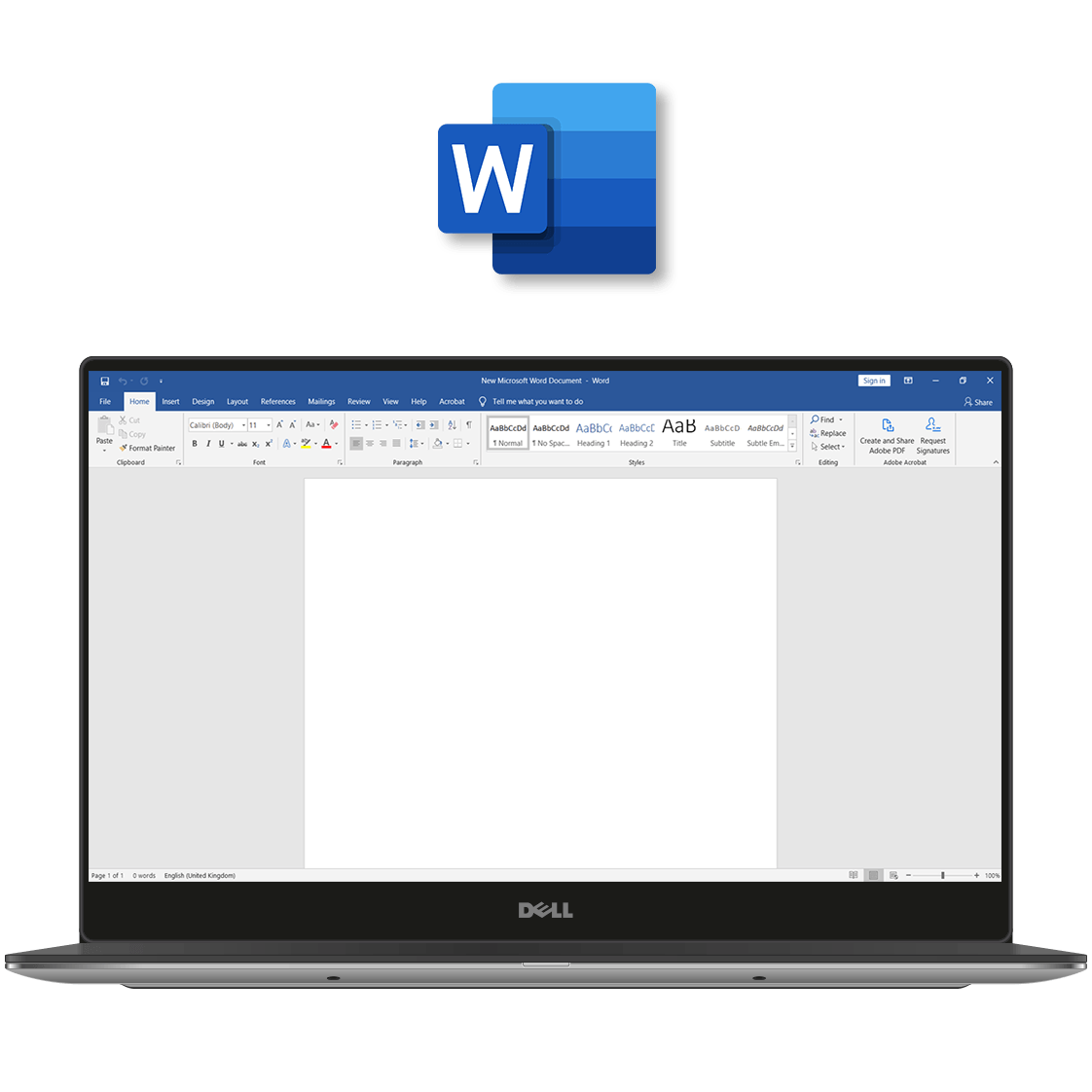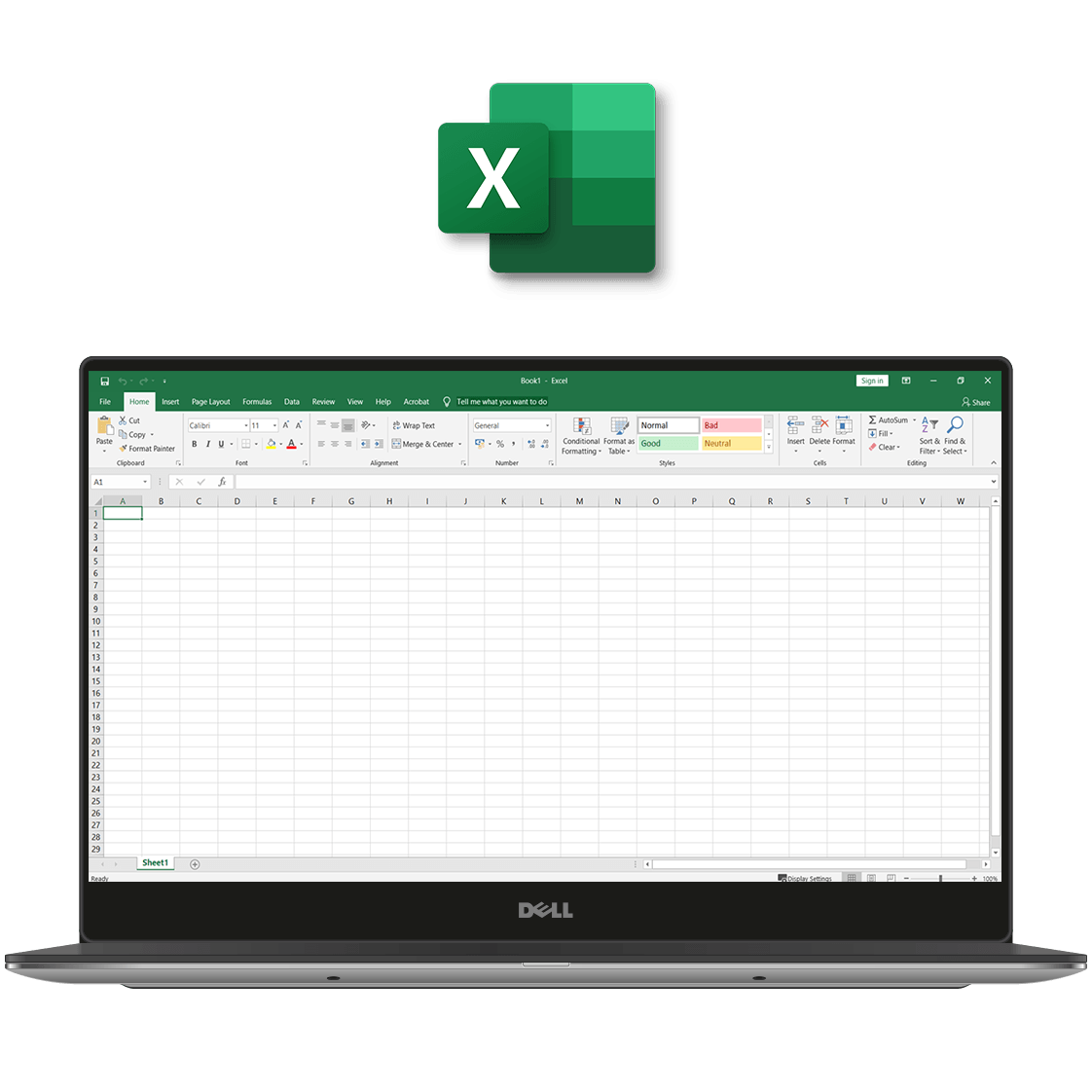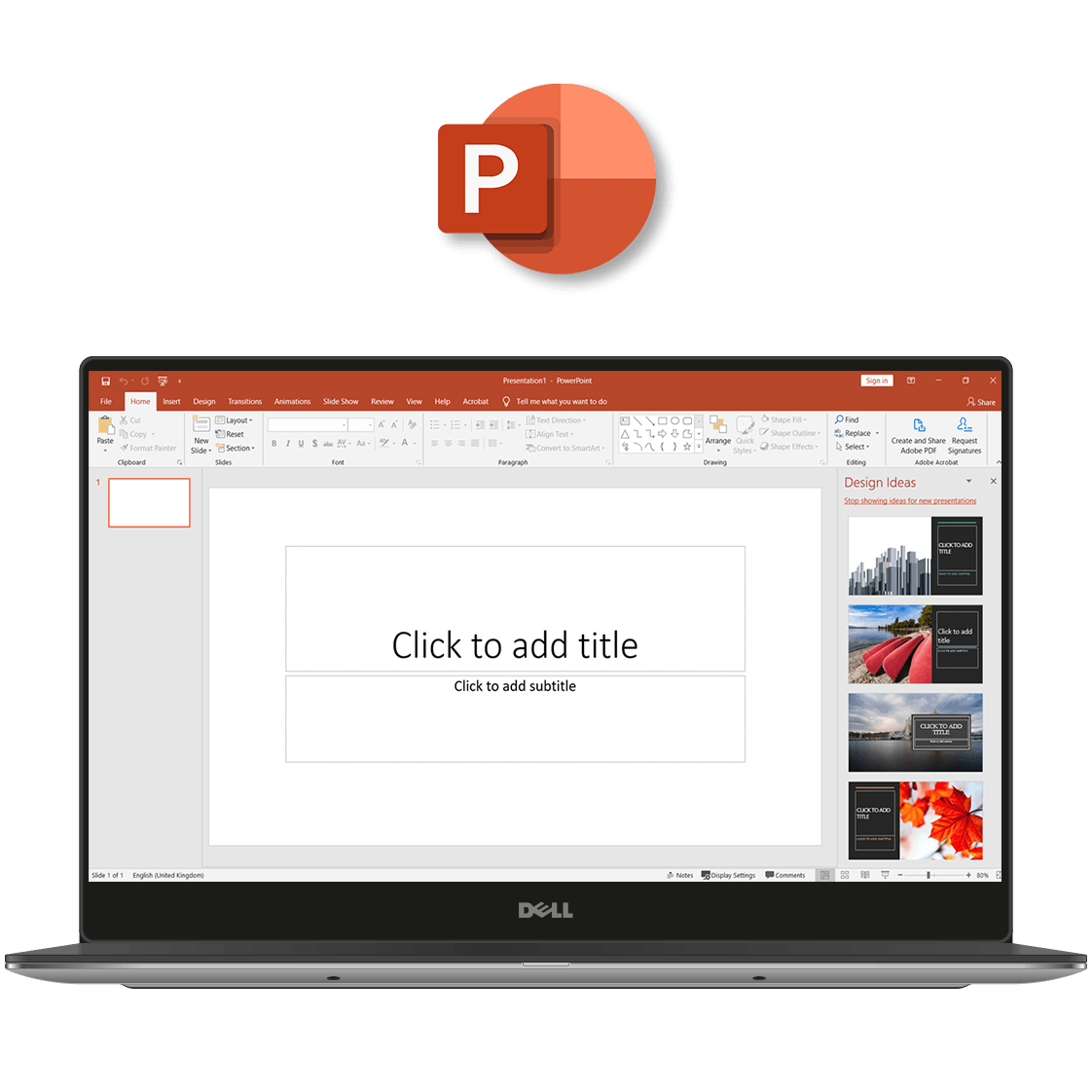Buy Microsoft 365 Business Standard 1 Year subscription for 1 user (5 PCs/MACs, 5 Tablets and 5 Mobile devices) for the best price at LicenceDeals. Order now and we will send you the Microsoft 365 Business Standard product key directly via e-mail within 3 to 4 working hours of purchase.
Attention: This product is to be used only in European Economic Area countries, the United Kingdom and their overseas territories.
IMPORTANT: When you purchase a subscription, you authorise us to charge your provided payment method recurringly for subscription fees, applicable taxes and any other associated costs during the subscription period. The subsequent payments will be billed on the same day and/or month as your initial payment. Please refer to our Terms of Service for more details.
Product Details
- Brand: Microsoft
- Program type: Office Suite
- Format: Subscription
- Compatibility: 32-bit and 64-bit
- Language: EU Multilingual (it is possible to change language settings after installation; additional language packs are also available to be downloaded and installed separately)
-
Includes: Outlook, OneDrive, Word, Excel, PowerPoint, SharePoint, Microsoft Teams, Exchange, Publisher (PC only) and Access (PC only).
Description & Applications
Blend versatility and familiarity with Microsoft 365 Business Standard. Enjoy all the Office apps you already know combined with the flexibility of excellent collaboration software and a cutting-edge hosted email solution. Connect and work with your team wherever you are with Microsoft Teams and take advantage of the 1TB of OneDrive cloud storage per user and a 50GB mailbox and custom domain name.
Microsoft 365 Business Standard comes with both hosted and desktop versions of the impressive Office productivity apps and allows you to easily sync the files you’ve worked on offline once you’re connected to the internet. Multiple team members can work on the same document simultaneously and your files are always backed up. Always stay up-to-date on the latest update model and stop worrying about maintenance with the subscription model!
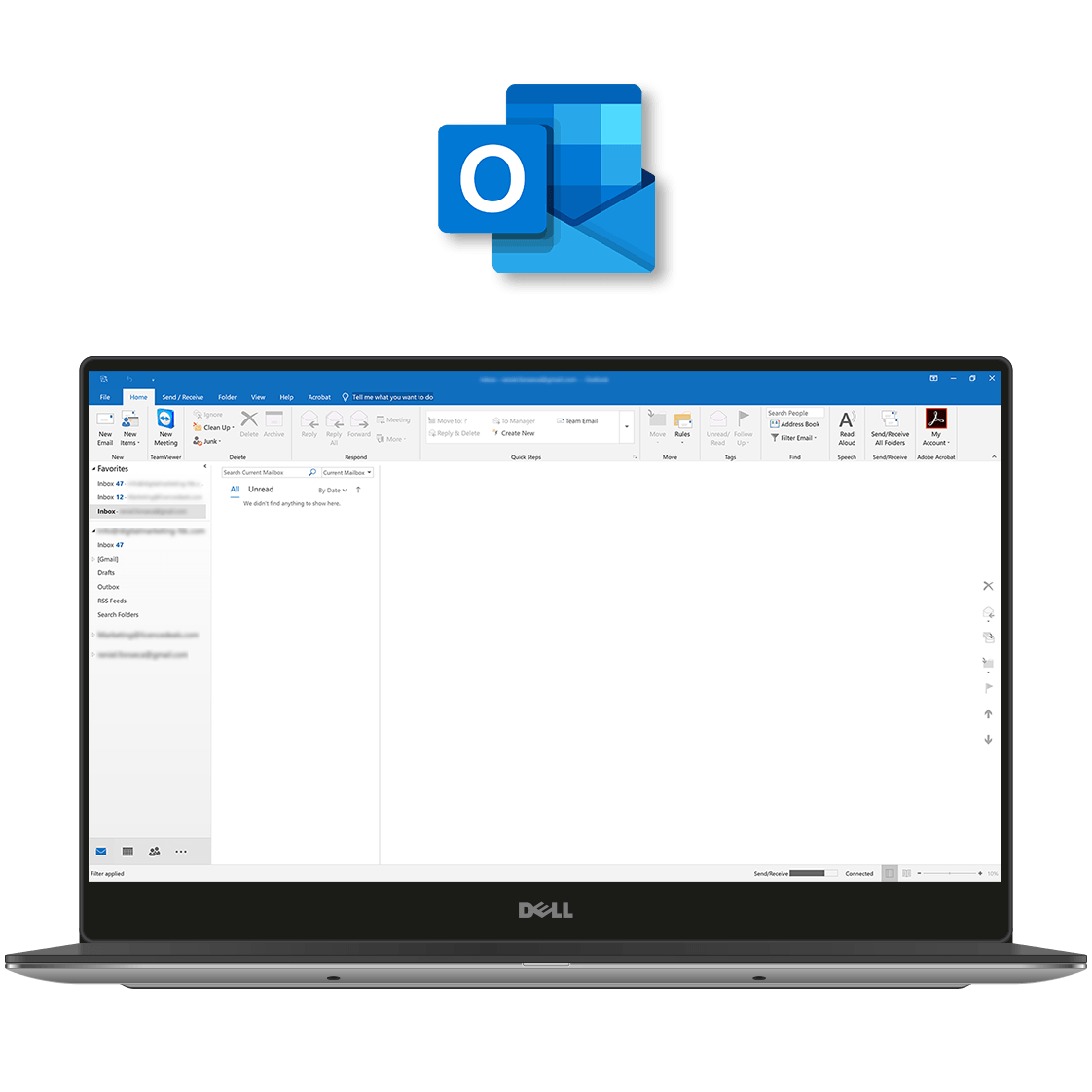 |
‣ Microsoft Outlook
Send, receive and manage your emails in more efficient manner with Outlook. Outlook grants you access to all stored contacts and e-mail addresses providing you with an ability to keep information about partners and customers up-to-date. Moreover, improved app gives you more possibilities with updated contact cards, @mentions, Focused Inbox, Travel Package cards and more. To minimize your workload even more you can schedule meetings in different time zones, listen to your emails, automatically download cloud attachments and set reminders to pop-up over the windows you are working in.
|
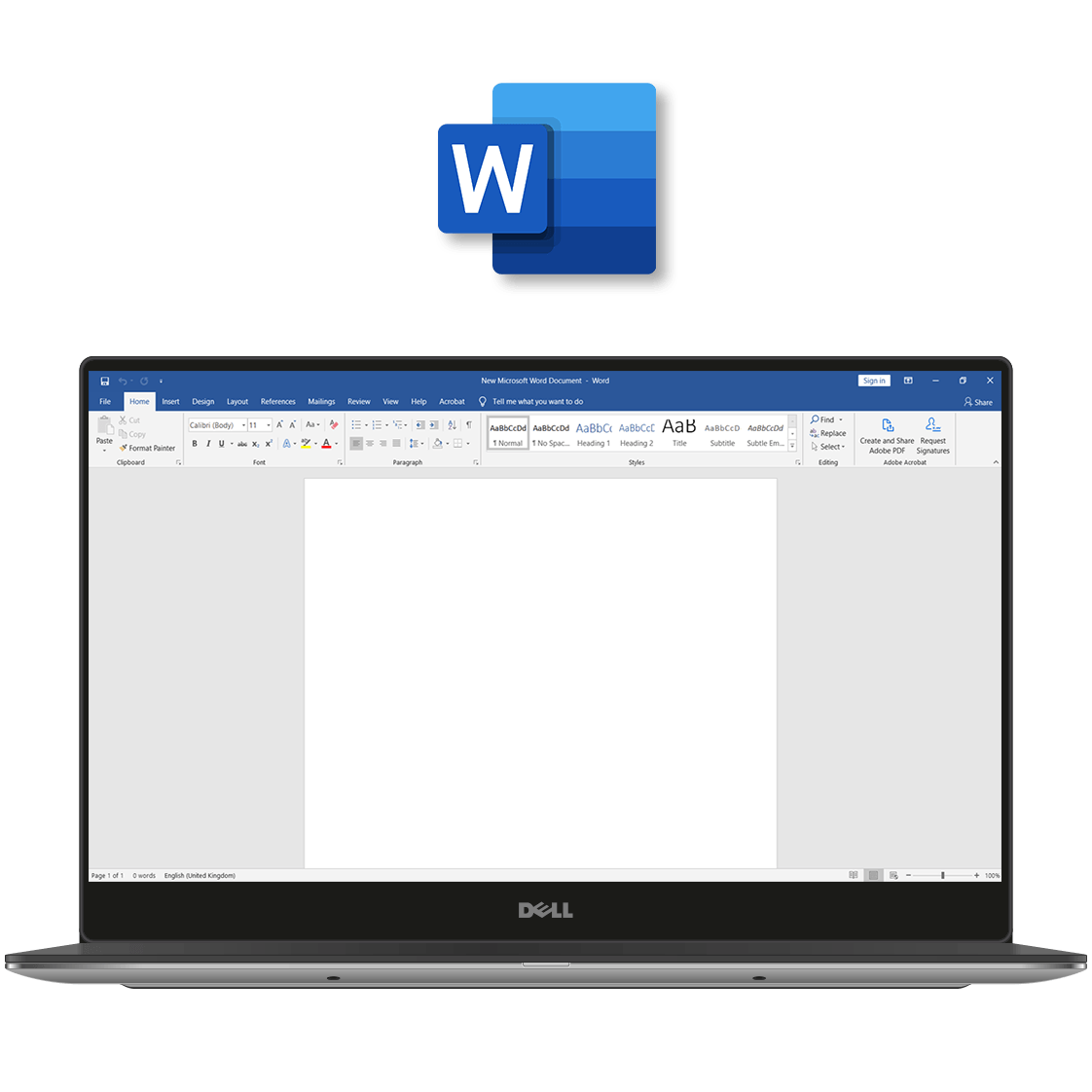
|
‣ Microsoft Word
Create, edit and manage professional text documents in Word. With new tools for translating, easier reading and more natural writing, you can improve your ability to communicate and absorb information. New integration of SVG, support for LaTeX syntax, Microsoft Translator, Learning Tools enhance your productivity. Documents are now easier to find and more convenient to navigate with book-like flipping features and Side to Side view.
|
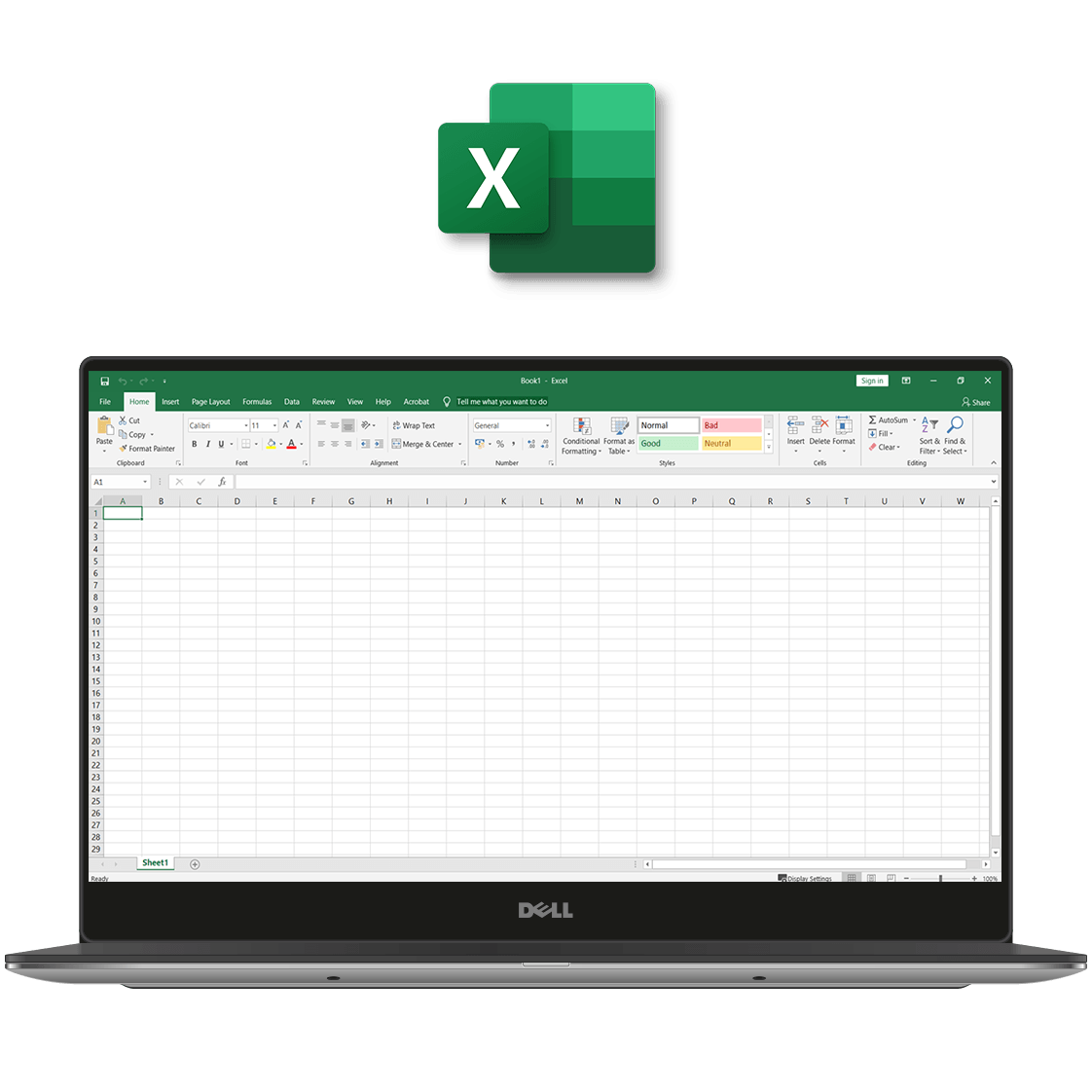
|
‣ Microsoft Excel
Create and manage tables and engage in more powerful data analysis with Excel. In this version, Excel offers tables of all kinds from accounting and product databases. Among other things, new impressive features and functions, such as formulas, map and funnel charts, enhanced visuals, publishing to Power BI, new themes, precision selecting and more provides you with new methods to display data in an appealing way. Moreover, enhanced visuals, ink improvements, easier sharing and better accessibility features allow you to save time while enjoying familiar work flow.
|
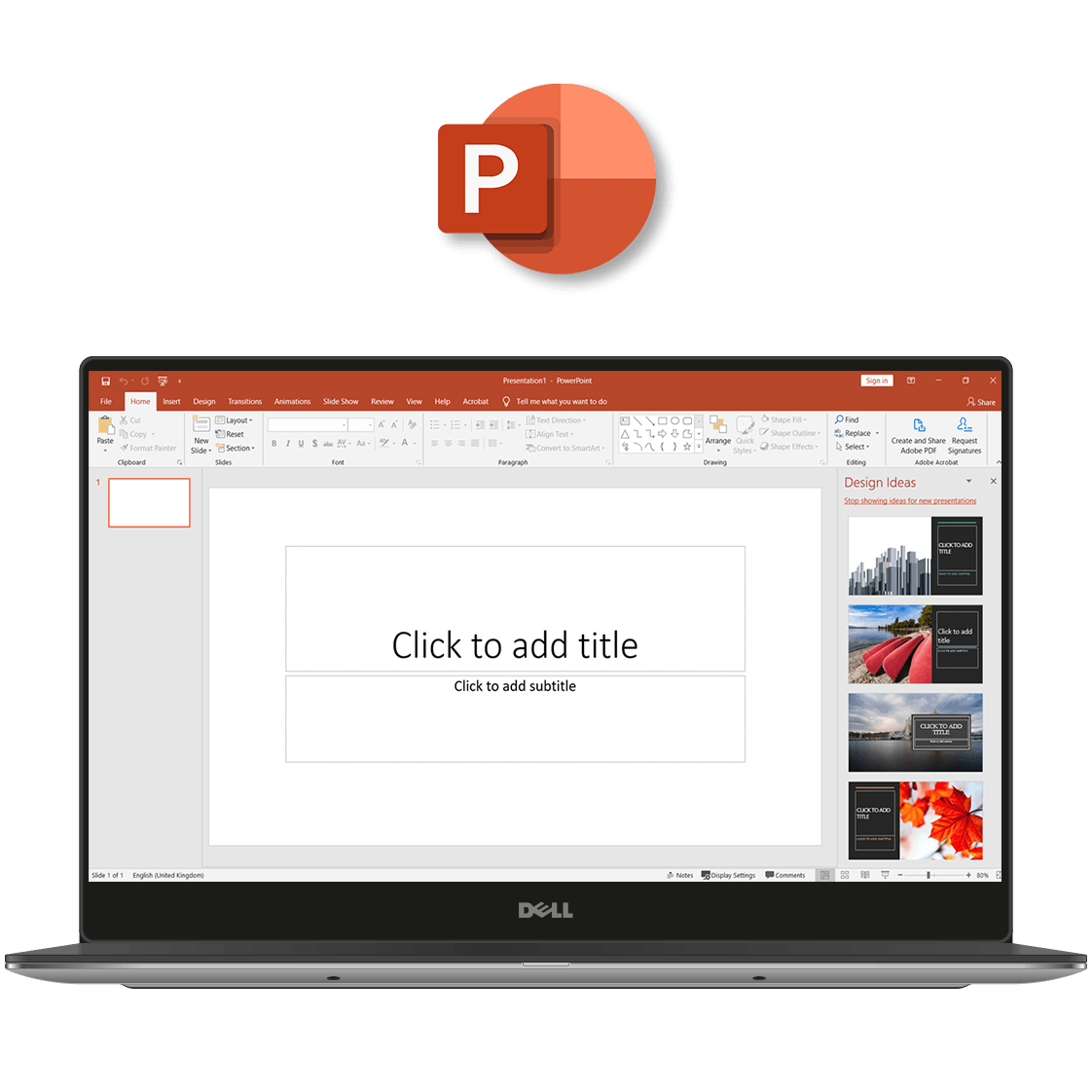
|
‣ Microsoft PowerPoint
Create more sophisticated and visually appealing to capture your audience’s attention with PowerPoint. The newest version of well-known tool comes improved visual effects, such as Morph Transition, Text Highlighter, Zoom capabilities. It also allows you to make your presentations more dynamic with 3-D models, background removal, export to 4K, Ultra-HD recording features and more.
|
 |
‣ Microsoft Publisher
Create professional and visually impactful publications using simple tools with Publisher 2019. New version increases the possibilities for publishing graphics of any kind – for presentations, advertising, flyers, newsletters, magazines and more. Moreover, choose to publish in any way that best suits your audience: email, PDF, XPS, or high quality prints.
|
 |
‣ Microsoft Access
Create and manage databases employing powerful tools with Access 2019. The new version supports generation of database applications that work directly in the browser, which makes it particularly slim. Improved app also comes with new charts for visualising data, Large Number (bigint) support, re-introduced support for dBASE (.dbf) as well as ability to sort on the Property Sheet for forms and reports.
|
 |
‣ SharePoint
Microsoft SharePoint is a secure web-based platform for collaboration and content management. Create a centralized and password-protected mini website for different projects online and manage it with ease. Customize the layout of the site, add pages and share files in the way that works best for you and your organization. It allows businesses to automate workflow processes across projects and control access to their files in a secure way. You can also use SharePoint to create an extranet and add remote clients and business partners to your projects.
|
 |
‣ OneDrive
OneDrive is Microsoft’s cloud-based storage service. It allows you and your team mates to store and access your files wherever you are across multiple devices without worrying about security. Share and collaborate on documents easily and effectively and sync offline and online versions of the same file without any hassle. OneDrive is the perfect solution for collaboration-heavy organizations and teams without a central office location.
|
 |
‣ Teams
Create and manage teams and channels, share files, set meetings and deepen your collaboration with Microsoft Teams. Stay updated with progress on projects and group chats with the activity feed and effortlessly switch from chats to calls when you need to. Teams is a powerful collaboration tool with loads of features designed to streamline working and communication and facilitated higher productivity rates. Remote communication for business has never been better than it is with Teams!
|
Features
► Up to 1TB cloud storage per user.
Store and share files and collaborate on documents in real-time easily with a hefty 1TB of OneDrive storage per user!
►Host your own email.
Cover all your business needs and host email with a 50 GB mailbox and custom email domain.
► Create online hubs for individual projects.
Easily set up mini-websites for your projects, manage your team and track progress on tasks with the powerful SharePoint.
► Licence the Office apps on up to 5 devices per user.
Use one license to cover fully installed Office apps on five mobile devices, five tablets, and five PCs or Macs per user.
► Round the clock support.
Always have someone available to help with issues thanks to the 24/7 phone and web support provided by Microsoft.
Read more in our blog article "Microsoft 365 Business Standard and Office 2019 Home & Business Comparison"
The initial activation of all purchased products should be performed no later than 3 months after the purchase date. Note that the initial activation period is not the warranty period of the product - all warranty details are thoroughly explained in the terms and conditions section.
System Requirements
| ‣ Required Processor:
|
PC: 1.6 GHz or faster, 2-core, x86-bit or x64-bit processor with SSE2
Mac: Intel processor
Android: Android KitKat 4.4 or later version with an ARM-based or Intel x86 processor
iOS: N/A
|
| ‣ Recommended Memory:
|
PC: 4 GB RAM; 2 GB RAM (32-bit);
OSX: 4 GB RAM
Android: 1GB
iOS: N/A
|
| ‣ Required Hard Disk Space:
|
PC: 4 GB free space
OSX: 10 GB; HFS+ hard disk format (also known as macOS Extended) or APFS Updates may require additional storage over time
Android: N/A
iOS: N/A
|
| ‣ Required Display:
|
PC: 1280 x 768 screen resolution or higher (32-bit requires hardware acceleration for 4K and higher)
OSX: 1280 x 800 screen resolution or higher
Android: N/A
iOS: N/A
|
| ‣ Operating System:
|
PC: Windows 11, Windows 10, Windows 8.1, Windows Server 2019, or Windows Server 2016
OSX: One of the three most recent versions of macOS
Android: OS version: KitKat (4.4.X) or above
iOS: Office for iPad® and iPhone® requires iOS 10.0 or later. Office for iPad Pro™ requires iOS 10.0 or later.
|
| ‣ Other Requirements:
|
A touch-enabled device is required to use any multitouch functionality. However, all features and functionality are always available by using a keyboard, mouse, or other standard- or accessible-input device. Note that new touch features are optimized for use with Windows 8 or later.
Product functionality and graphics may vary based on your system configuration. Some features may require additional or advanced hardware or server connectivity.
Internet functionality requires an internet connection.
Microsoft account required.
|
If you have any further inquiries please do not hesitate to contact us!